
An Agency Review Of Hydrogen Pack For Oxygen


An Agency Review Of Hydrogen Pack For Oxygen

Let’s talk about the Hydrogen Pack addon for the Oxygen Builder.
To start, let's be completely transparent about this review. We use this tool in our everyday workflow, and incorporated it a few months ago. Because of this, I wanted to share the pros and cons that come with the purchase of Hydrogen. Off the bat, we definitely recommend purchasing this plugin. This review seeks to explain why we love it, and why it's a good idea for you to get it.
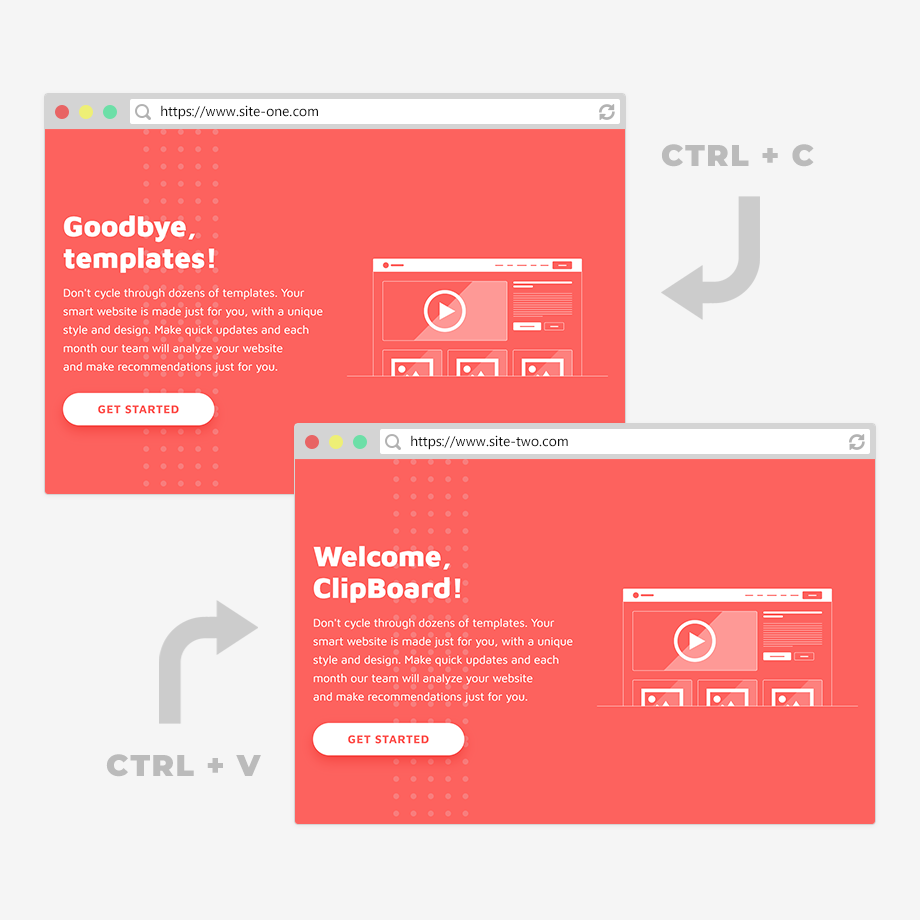
If you are considering purchasing Hydrogen Pack, you're probably looking for a tool that expands the functionality and usability of Oxygen. Oxygen is an incredibly powerful page builder, but it has tons of small drawbacks and functionality issues.
Pre Hydrogen Pack, this was our short list of requirements for Oxygen:
- A better structure panel: It is so incredibly difficult to drag elements and organize them using the native structure panel in Oxygen. We need a tool that can help us quickly and efficiently move sections, divs, and columns.
- Copy/Paste: it would be very nice to be able to copy and paste both elements and styles of individual elements across the website. Not only does this make our lives easier, but it can increase our workflow as we won't have to painstakingly replicate Individual stylings.
- Undo/Redo: Oxygen has since added this to their native builder, which is a very welcome addition.
As you can see, of many overlap with the current features of Elementor, which we ended up switching from: Read Is Oxy Good For Agencies?
There are also a ton of other smaller issues with Oxygen that could be easily remedied if the development team focused on them. However, Oxygen is a massive platform with a small development team behind it, so we can't be to unhappy with them.
If you build websites professionally, chances are you'll be using Oxygen (if you're reading this review) for the majority of the hours in your day. Being effective and efficient leads to better final products, less stress, and a lower cost, better outcome for your client.
We knew that there were a ton of add-ons for the Oxygen Builder out there, but decided to give Hydrogen Pack a go due to the raving reviews in The Facebook group. When we ended up on their website, there is an introduction video as well as a detailed description of what the tool has to offer.
What Hydrogen Has To Offer
We prefaced this review with our gripes regarding Oxygen. We didn’t do that to s**t on the builder, but there are a collection of infuriating issues that make it very difficult to use happily in a professional workflow.
Luckily, the team behind Hydrogen Pack obviously understands these drawbacks, and created an add-on that effectively addresses pretty much every single one of them.
If you are coming from Elementor, chances are that you miss the right click menu. The native Oxygen Builder doesn't have one, and if you're familiar with that utility , your workflow is probably negatively impacted. A right click menu is very handy in many situations, hence it's commonplace on every single desktop operating systems, and most online tools.
Hydrogen Pack adds a right click menu to the Oxygen Builder, which seriously impacts our workflow in a positive way.

It comes with a host of time saving options. You can duplicate sections and elements, copy them, the styles, or the conditions applied to them, cut, and paste. This makes it really easy to rearrange pages as needed and should definitely be included in the native Oxygen Builder. You can also easily make the part reusable, wrap it in a div, a link, set conditions from the right click menu, rename it, change its ID and delete it.
This applies to all elements from the general section to individual text. It takes a bit of getting used to, but once you realize that you have a right hand a menu at your disposal, it will be used in pretty much every page that you build. Super, super helpful, And one of the major selling points of this add-on pack for the Oxygen Builder.
Copy Elements and Styles
From the right hand menu, you can copy elements and styles, which is the major functionality that we use this tool for day in and day out. Specifically, copying styles can save you tons of time. For an example, say you're making a collection of columns, which have different content in them, but the same styling. Without the ability to copy styles, you would be forced to manually go in the back end builder and toggle each setting for each element. That wastes a ton of time period in the past, a work around for this was to generate hard coded CSS and just paste it in the custom CSS area, or create a standard class, but in many cases this was not a great idea.

Now, you can quickly copy the style from one element to another. This applies to every single element from the sections to the text. It's super quick and simple , and saves you a ton of time because you don't need to toggle between elements, advanced settings tabs, and input the styling information.
Keyboard Shortcuts
The next major feature of this tool, and one that we have yet to use like crazy is these 60 plus keyboard shortcuts that you can use to make your workflow even quicker. We definitely use the CTRL+ S to save the page, but you can easily set it up to switch between builder panels, go to the front end in the back end, insert new elements, and more.

One of these days, I need to sit down and learn all of these keyboard shortcuts as they would save me a ton of time in the long run.
Structure Panel Enhancements
The structure panel is the most used tab in the back end of the Oxygen Builder for us, but it's also the most infuriating. It's quite difficult to scroll horizontally, drag and drop elements, and understand what is what. I'm not sure, but it looks like hydrogen did intense market research, figured out exactly what was wrong with this, and what professional designers needed, and then created it. (those are the best products – ones that solve problems).
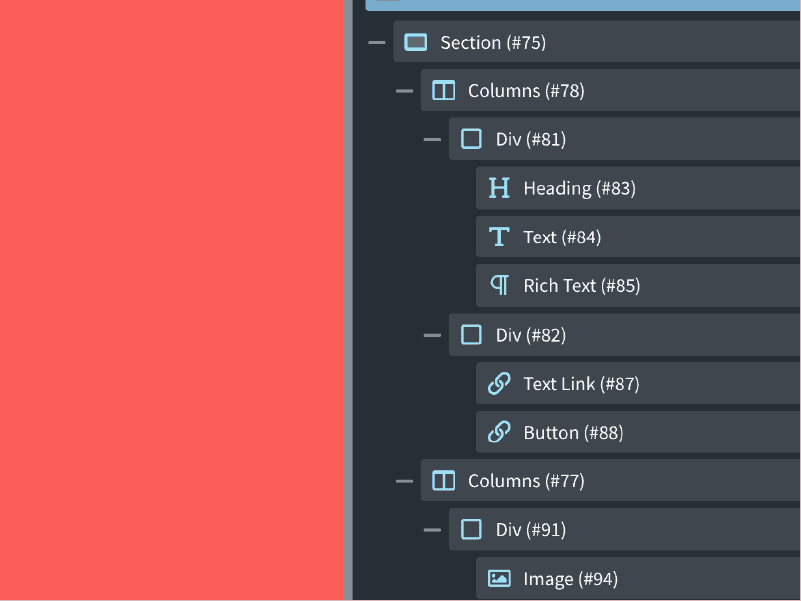
Enhancements include an easier way to drag and drop, add custom icons to all elements, set the width of the structure panel (great for those on large monitors), create a compact mode for those on smaller screens, and more. This is definitely a time saver, it makes it a lot easier to move page elements around.
Sandbox Mode
If your host doesn't offer website staging, it's quite difficult to set up (switch to Cloudways ?). For major websites, this is a must. You can't make changes, especially in the Oxygen Builder, without testing them on a live environment, but you also don't want to push them to real visitors -- what if they break your site?

The sandbox mode allows you to make minor and major changes on a live Oxygen website without pushing them to real visitors. Essentially, this is staging using the real website. From the developers themselves: “with Hydrogen Sandbox mode, you can now work in an isolated environment of the same site, and send a unique secure link to your client for review. The live version of the site won’t be affected by any changes in the Oxygen Builder until you publish them.”
Auto Cache CSS Regeneration
A recent addition to this tool is the automatic CSS cache regeneration. Whenever you change global styles or colors, Oxygen prompts you to reload the CSS cache, or these global styling rules may not apply to your site. Hydrogen now automatically does this for you, which is a small feature, but a great one nevertheless.
Why We Love It
There are a couple of other things included in this add-on pack for Oxygen, but the points listed above are the most relevant to any digital agency or professional using the Oxygen Builder to create WordPress websites.
Before purchasing this tool, we simply had to deal with the problems that came with Oxygen (And we signed on knowing that). However, at the low cost of $29.00 for a single site license or $59.00 for a unlimited site license, this tool resolved pretty much every single issue.

It's clear that the developers are incredibly receptive to feedback and feature requests, as the Hydrogen Pack addresses pretty much every issue in Oxygen 3.6, and goes a step further with the sandbox mode and right click menu.
This tool makes the development process much easier, efficient, and most importantly, a lot more fun. We're not stuck bashing the keyboard when we can't drag and drop a section in the standard structure panel, or get angry when we need to redo the CSS for multiple different elements. Instead, we use our right click menu, enhanced structure panel, and sandbox mode to do this quickly and efficiently.
This also allows us to save time and money, delivering better end products to our clients. Really, really worth it for $60 – LIFETIME. And, if you don't trust this review, there's a 7 day free trial for all plan levels. Go test it out for yourself and write back in the comments section below with your thoughts.
Another neat tidbit of information that I found regarding this plug in is the fact that it is created and run by somebody who is directly on the Oxygen team, meaning that it will always be compatible.
Why We Don’t Love It
There's literally no good reason to put here. I sat for about 5 minutes trying to think of any drawbacks that came with this tool, and there's absolutely none. Maybe that they use Freemius? But it’s a lifetime purchase, so who cares?
I used this on a massive Oxygen project that recently went live, and am eternally grateful for the right click menu and class copying feature.
What Others Think
Anecdotally, the Hydrogen Pack for Oxygen is the most popular addon out there for the builder. There's good reason behind that, as we discussed in the above review, and the community absolutely loves this tool. Let's take a look at what some other prominent Oxygen users think in regards to the Hydrogen Pack:

As you can see, the community consensus here is that you should definitely pick up a copy of Hydrogen.
Conclusion
To wrap up our review on Hydrogen Pack for Oxygen, this tool is definitely worth the 29 to 59 dollar lifetime purchase price. It massively impacts our workflow in a beneficial way, allowing us to save time and pass those savings on to our clients.
It also prevents me and my developers from ripping our hair out over the small but annoying issues/drawbacks with the Oxygen Builder. I've never seen any negative thing regarding this tool in the Facebook group chat, and the developer is super receptive to feedback and feature requests. I'm always excited to see that a new version was released, as I know that there's going to be a feature that I haven't even thought about that will save me a ton of time in the future.

















