
Self Hosting A Ghost Blog On Digital Ocean Is Surprisingly Easy


Self Hosting A Ghost Blog On Digital Ocean Is Surprisingly Easy

The Ghost CMS is a well designed, fast loading, easy to use management system for bloggers around the world. It allows you to quickly set up a platform dedicated to written content, comes with a preinstalled subscription management platform, and is a great option for any writer looking for a simple but powerful blog.

We recently launched a new website that uses the Ghost CMS called Entre.Agency. Ghost is open sourced, meaning that you can easily self host it and the software itself is not commercialized. If you're looking for a quick and easy way to host your Ghost website, they offer something similar to wordpress.com, where it is managed hosting and 24/7 support (paid, of course).
However, if you're looking to do it yourself and save some money, you can host the platform on a number of server options. Digital Ocean is a great option to host the Ghost platform, as a Droplet costs $5 per month and can support a decent amount of traffic. With these cost savings though, you need to install and manage the blog yourself.
At first, it may seem incredibly complex to a non technical user, but this could be much further from the truth. In fact, it's very easy, and we have outlined the steps that anybody needs to take when installing a Ghost blog on a Digital Ocean droplet. All you need to do is follow this guide, and your new CMS will be installed and publicly accessible in no time.
Let's get right into the Ghost installation guide.
We're going to be using Digital Ocean to host Ghost, because it's cheap and relatively simple to install on. If you're looking for $100 in free credit, sign up via this link.
Install Ghost On Digital Ocean
Make a new project, and create a new droplet within it.
Under "choose an image", select the "marketplace" tab. Search for Ghost, and select that.

Select that, and keep all of the other options default. Create the droplet, and find your droplet IP.

Once you know your droplet IP, set up an A record for your respective domain. It should look something like this:
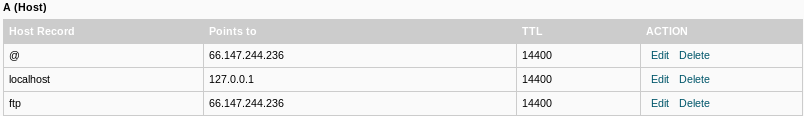
The @ points to your IP.
The IP would be the droplet IP.
Now, it's time to install Ghost. Using PuTTY, log into your droplet using root@dropletIP, port 22.


This will log you in as the root user on SSH. Now, paste your password in by clicking with two fingers.
Once you're in, you simply need to enter two things, your domain name (remember the A record), and your email. The email is used to configure the free SSL.
Hit enter, and the following info will show.

Upon successful completion, Ghost will be installed and you can configure it from https://domain.com/ghost

You're almost there! The next step is actually navigating to ghost, configuring it, and publishing your content.
Navigate to the given domain, which will load a configuration wizard, like so:

This will prompt you to create an account and enter additional info.

Following installation, you'll end up on this screen, ready to publish content to your new Ghost-powered blog.
Conclusion
As you can see, it is relatively easy and painless to host a Ghost blog on Digital Ocean. We hope this guide to installing Ghost on a Digital Ocean droplet was helpful, and saved you some money. The $5 per month droplet plan can handle the needs for most basic websites, and can easily be scaled as your blog grows in traffic and popularity. If you have any questions about installing the Ghost CMS to Digital Ocean, feel free to reach out in the comments section below.
Also, if you're looking for $100 credit, you can sign up for a Digital Ocean account via this link. We get a small commission, and you get free money, a win win.













