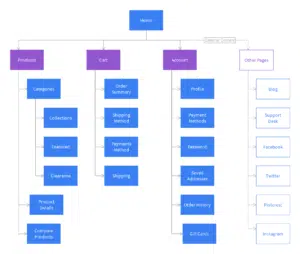What’s the difference between Google PageSpeed and Google Lighthouse?


What’s the difference between Google PageSpeed and Google Lighthouse?

In this article we're going to address the difference between Google PageSpeed and Google Lighthouse. Both do similar things, but there are some differences between them.
We commonly refer to them in our speed optimization articles, and we want to clarify the differences between the two.
Their Purpose
Both of these tools are designed to help website owners and developers diagnose speed issues. They help you identify areas of your website that can be improved which would result in A faster loading time. A website that loads faster ranks higher in Google, and provides a better user experience to your visitors.
Google is all for user experience, which is why they have created these two tools which help in improving the speed of a website.
Now that we know what both of them do, let's take a look at each individual one, and then and then compare the two.
Google Lighthouse
Lighthouse is an open source tool that helps you improve the quality of a webpage. There are multiple ways to access it.
Chrome Dev Tools - This is the most common way of accessing the report. Simply navigate to the Lighthouse tab under Chrome devtools and Generate a report for the current web page.

API - Lighthouse has an API that you can access to grab data from.
Command Line - You can download the Lighthouse command line package onto your windows computer, and run it via the command line.
Web UI - You can use web dev for this tool over at developers.google.com to generate a Lighthouse report online.
And many other ways.
when you use it to generate a report, it runs the web page through a standard set of audits relating to performance, Accessibility, SCO, and progressive web apps. Your website will either pass or fail these audits. If it passes, good for you, and if it fails, Lighthouse will give you recommendations on how to improve the page and pass the audit.
it doesn't just relate to performance, it also has several other categories. However, our most common use for Google's Lighthouse tool is to audit performance. If you're using Chrome Dev tools, you can check off the specific categories that you want the report to run on. Typically, we only do the performance audit category as this saves us time.
Here's what the performance section of a Google Lighthouse report looks like.

Because it runs on your computer (typically) it uses a throttled network connection to analyze pages
It's not confirmed or denied, but Lighthouse may be used By Google to help determine which web pages get ranked and in which order. Because of this, it is commonplace for developers to try to get as high a score on Lighthouse is possible.
Google PageSpeed
Google PageSpeed is another commonly used tool to audit performance. This is probably more well known than Lighthouse among average users. Typically, we refer current and potential WordPress website design clients to run PageSpeed audits on their current websites and get a feel for their speed.
You can access Google PageSpeed through this link:
https://developers.google.com/speed/PageSpeed/insights/
There's also a simple API that you can use as well. We use this API to grab data and import it into Excel reports for use and email marketing (That is an article for another day ).
Here's what a Google PageSpeed report looks like.
It kind of looks similar to your Lighthouse report. right?
that's because it uses lab data analyzed by Lighthouse to generate your speed score. What this means is that it is basically a reskinned Lighthouse report that is publicly accessible online.
One major difference between Google Lighthouse and Google PageSpeed is how it processes this data. Lighthouse uses the throttled network condition, while PageSpeed insights simulates how the page may have loaded on a slower connection. Because of this, the PageSpeed insights score is typically higher than the Google Lighthouse score.
The other major difference and benefit that Google PageSpeed has over Google Lighthouse is the real-world data aspect. PageSpeed displays real-world data from the Chrome User Experience Report (CrUX) (if it exists). This means that you can see how your website loads for real users and in our opinion is much more actionable than lab data.
This data is updated daily for the trailing 30 day period, meaning it is fairly accurate and relevant.
Google Lighthouse VS Google PageSpeed
Google Lighthouse offers more developer specific information. For example, PageSpeed doesn't currently offer the HTTP/2 While Lighthouse does.
page speed is a bit more accessible than google Lighthouse to a typical user.
Lighthouse also offers much more data than page speed . This applies to both the performance audit, but keep in mind that it also has SEO audits, Accessibility, and more.
Which One Should I use?
You can use both Google PageSpeed and Google Lighthouse to analyze the performance of a website. However, both of these tools don't generate a super accurate picture of the real-world performance of the website. Because of this, we would recommend using a mix of multiple tools to diagnose and fix performance issues on a WordPress website. Typically, we run websites through this stack of performance tools:
- PageSpeed
- GTMetrix
- FastOrSlow
- Lighthouse
- Dev Tools Performance Recording
A combination of these five performance optimization and diagnostics tools results in extremely fast websites (In both the real-world and simulated environments )
Conclusion
Hopefully this article should have accurately described the differences between Google Lighthouse and Google PageSpeed. If you have any questions about these two tools, or speed optimization in general, feel free to reach out to us using the contact form or the comments section below.