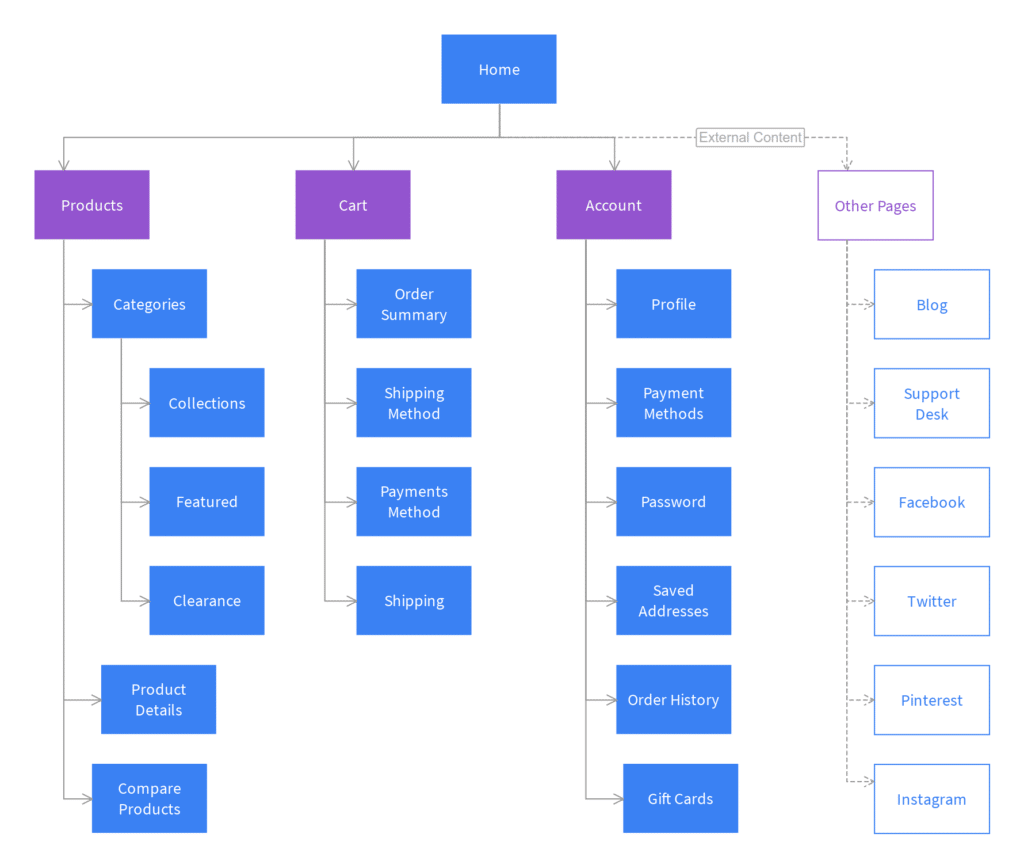
Sitemap Plugins for WordPress - Boost Indexed Pages

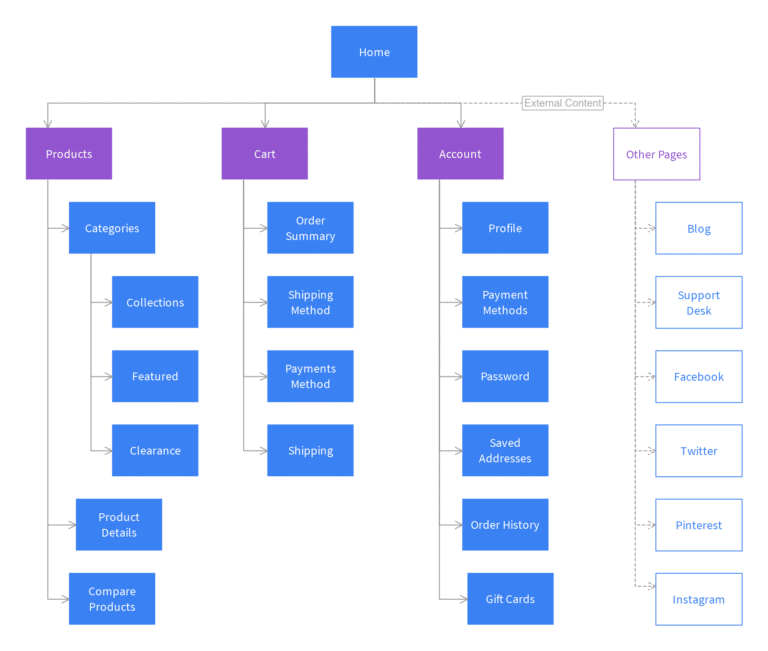
Sitemap Plugins for WordPress - Boost Indexed Pages

If you're looking for a quick and easy way to add a sitemap to WordPress, there are a couple of plugins and methods you can use to do this. In this article, we're going to take a look at several sitemap plugins for WordPress and how to use them.
What’s A Sitemap?
In essence, why should I care? a sitemap can be defined literally. It is a map of your websites pages, posts, and content. It offers search engines a very easy way to understand the structure of your website, content contained within it, and how best to index it. Without a sitemap, your website will still show up in the Google search, but a sitemap adds another way for Google indexing robots to do their job. By making it easier for Google to index your website, more pages are visible to your audience, and your website is better off for it.
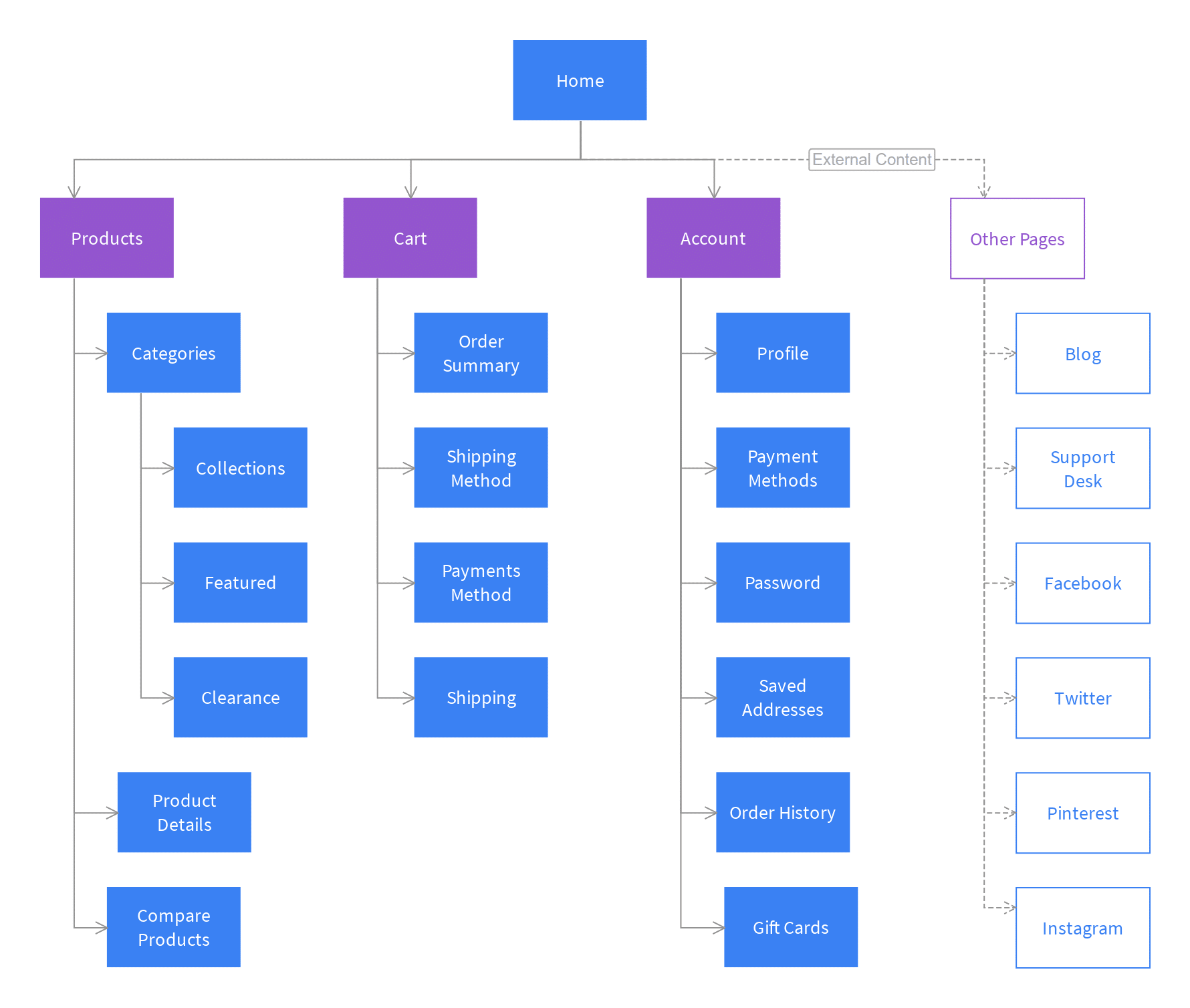
Sitemaps have direct impacts on SEO and SERP. At the time of publication, WordPress has no built-in XML sitemap functionality. In late August, WordPress will be updating to version 5.5, which does have built-in XML sitemap functionality. We don't know exactly what it's going to entail, so this is a great resource if you're looking for Sitemap plugins for WordPress.
Sitemap Plugins VS SEO Plugins
This article will only be looking at sitemap plugins for WordPress that exclusively do sitemaps. Most SEO plugins include XML sitemaps, but in some cases, you don't want these type of plugins on your website.
SEO Plugins are just another thing that is slowing down your website. In many cases, they do make recommendations, so they don't give you a material boost to optimization. Replacing full SEO solutions (in the form of onsite plugins) with a specific WordPress plugin for sitemap capabilities, could be a better idea in many use cases.
That's why this article is focusing exclusively on those type of solutions.
Sitemap Plugins For WordPress
Let's take a look at some plugins that exclusively create XML sitemaps for WordPress. All plugins on this list are free offerings.
XML Sitemap & Google News

XML sitemap and Google news is an incredibly simple way to dynamically create a feed that can be used as a sitemap. There are multiple options to control what content shows up on the sitemap. For example, you could exclude specific categories, while including all post types, and different archive pages. This even works on a multisite network.
its main selling point is simplicity. Simply install this WordPress plugin for sitemap generation, grab your URL at yourblog.url/sitemap.xml, And submit it to google.
What's nice about this is that it is compatible with caching plugins like W 3 total cache and WP rocket. this is great because it allows the XML sitemap to be delivered quicker, meaning Google will like your website even better.
One final feature is that it is compatible with multilingual websites using WPML or PolyLang. All different languages can be indexed equally, expanding the index ability of your website.
If you're looking for an incredibly simple way to add a sitemap to WordPress, this is the way to do it.
Simple Sitemap – Create a Responsive HTML Sitemap

Simple sitemap is another offering out there. Instead of a straight up XML sitemap, this automatically generates an HTML site map of your content. this is generated as soon as the plugin is installed. By incorporating the HTML, your WordPress site map becomes human readable.
It still works for Google, but if you're looking for a simple way to display your entire website and its content to everybody, robots and humans alike, simple sitemap, one that creates a responsive HTML sitemap is the way to go.
it knows that this is its main selling point, so it even has created short codes and Gutenberg blocks that allow you to easily display the sitemap anywhere you need. If you have a large website, you can break this down into a tab to light out, covering multiple sections of the site. Tabs are implemented via pure CSS, meaning that there's no JavaScript to block the rendering time.
This is lightweight, well designed, and incredibly thoughtful when it comes to website performance and search engine optimization.
Sitemap by BestWebSoft

There's both a free and pro version to this WordPress plugin for sitemap creation, but in most cases the free features are good enough. You can Add all content types including custom post types to your sitemap, and then add the path to your sitemap file in your robots.TXT.
from this plugin, you can directly connect to your Google Webmaster tools account, meaning you can quickly and easily add your site, site map, and grab up-to-date website information. This plugin also works with the multi language plugin, How does a simple way to generate a sitemap for WordPress, and then submit it directly to Google.
Google XML Sitemaps

Last up on this collection of sitemap plugins for WordPress is called Google XML sitemaps. This has over 2 million active installations, and over 2000 5 star reviews. It's been out for around nine years , meaning that you know it is a good option for sitemap creation.
The basic options included in this WordPress plugin for sitemaps allow you to automatically notify Google when your blog is updated, integrate with Bing as well, automatically add the sitemap URL to the robots file, and more.
Advanced options allow you to limit the memory, increase the execution time, include a stylesheet for the XML sitemap, override the default URL of the sitemap, and even allow anonymous statistics to comply with GDPR and other privacy regulations. To get a good understanding of why this side map plugin for WordPress is the most popular of the bunch, let's take a look at some of the reviews.
This one sums up what Google XML sitemaps has to offer.

It works, is fairly simple to use, has generally advanced features, and that's about it. Of course, if you're looking to install a sitemap plugin, these are probably the features that you were looking for.
Conclusion
If you're looking for a good WordPress site map plugin, there are a ton of offerings out there. You can't really go wrong with most of the once on this list, as creating a sitemap for a WordPress website is a fairly simple thing to do. As you can see, all of these are free, meaning that you don't need to spend any money on a general search engine optimization technique.
Most of these WordPress site map plugins automatically generate a sitemap on installation, leaving you to Simply submit it to Google, and get all of your pages indexed because of it. If you have any questions or comments about WordPress site map plugins, feel free to reach out and comment below.












